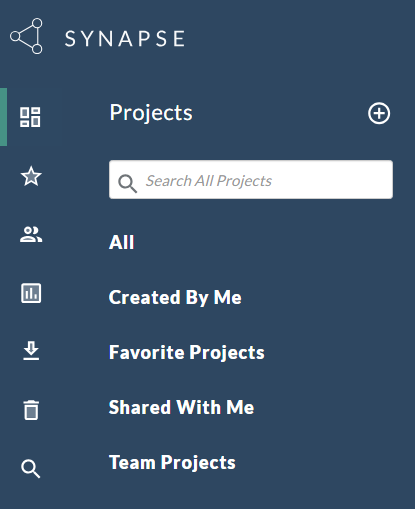Account Setup
To begin using Synapse, please follow these steps:
-
Please familiarize yourself with the different account types available.
-
Create an Account: Start by visiting the Synapse Documentation Website and register for an account.
-
Certification Quiz: To unlock all the features and upload data in Synapse, you must successfully complete a certification quiz.
You can find your Synapse username by navigating to view your profile.
If you have any questions or need assistance, please submit a ticket to the DCC Customer Service Desk.
-
After creating your account, please inform the DCC so that a team-specific invitation can be sent to you.
-
To join a team, you must accept the invitation by clicking on the link provided in the email and following the instructions on the Synapse team page.
-
Navigate to Your Projects: Once you have an account, you can access your projects. These projects are categorized into three types:
Created By Me: Projects created by you.Favorite Projects: Projects you've marked as favorites.Shared With Me: Projects you have access to.Team Projects: Projects associated with your research team.